
OpenStack instance – setting a password
It is very important to set password for your instance. Why? Otherwise, if, e.g., something will go wrong with you network interface, you will not be able to access the instance via VNC console. Hence, you will not be able to access your instance at all, at least from the OpenStack’s web GUI.
Although it is of course possible to set up the password after the first logging in to your machine with SSH, I recommend setting it up during configuring the machine. In order to do so, you have to
In the Script section (this sets password fot the user):
password: mypassword
chpasswd: { expire: False }
ssh_pwauth: True
Where: mypassword is password for your user, e.g.:
password: ^NwE67!UV-xZ!yj"
chpasswd: { expire: False }
ssh_pwauth: True
It should look similar to that:
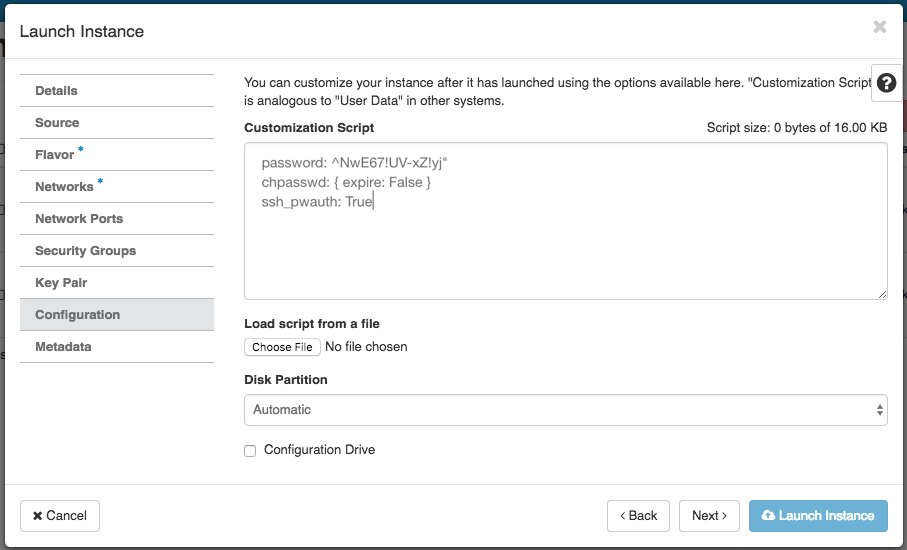
References
Source of the configuration: https://ask.openstack.org/en/question/609/how-to-login-in-newly-booted-instances-created-from-images/?answer=63289#post-id-63289
Source for the OpenStack instance configuration graphic: https://www.combell.com/en/help/wp-content/uploads/2019/11/Create-an-OpenStack-Windows-instance-and-connect-to-it-via-internet27.png