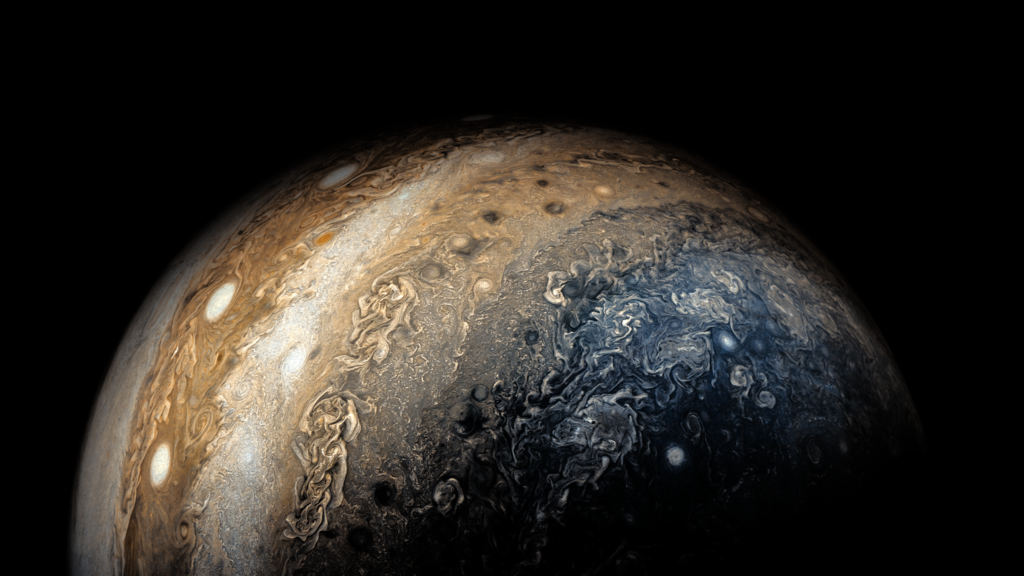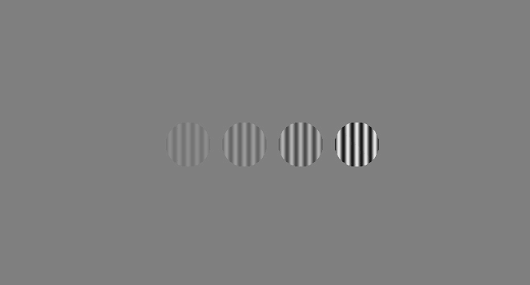I wanted to learn how to configure a proxy for Jupyter Notebook with Nginx. For such test, it was easier to use dockerized environment rather than a remote server because the configuration could be simply reset to the defaults. The final, working version of the setup: nginx, Jupyter Notebook, Ubuntu, docker, is available at my GitLab repository. Source of the […]